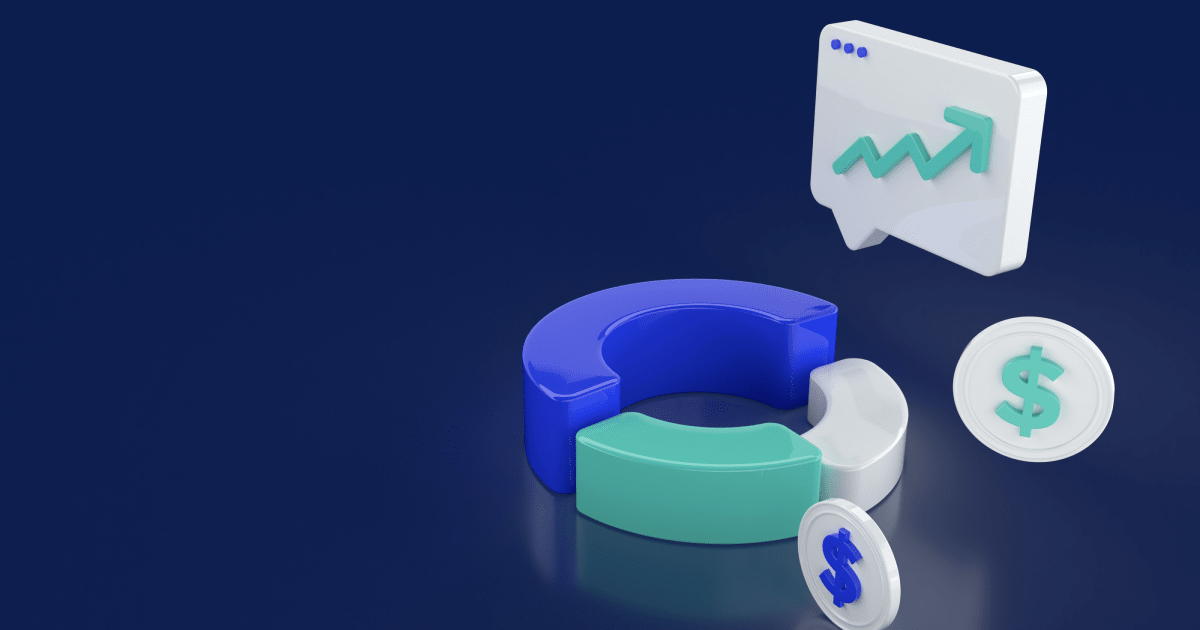Announcing Macrometa Search: Powerful Full-Text Search, As Easy As Writing A SQL Query

We’re excited to announce the general availability of Macrometa Search in the Global Data Network. In addition, Macrometa Search is now available to all Macrometa customers.
Full-text search is a powerful capability that opens up many use cases but is less widely adopted than it might be because traditional search engines such as Elasticsearch and Solr have required data movement, complex search engine management, and developer search expertise. Macrometa Search takes the complexity out of the search. Getting started with Macrometa Search is as easy as writing a SQL query, with no data movement is required because Search Views index your data in place in the Global Data Mesh; no separate search engine to administer because Macrometa Search is a part of the Global Data Mesh, and with many advanced search capabilities for developers who are search experts.
Meet Macrometa Search
With Macrometa Search, developers can build powerful search-powered apps by creating Views on existing Key-Value, Document, and Graph Data Stores. There is no need to spin up a new search cluster and build a data pipeline – all you have to do is configure a Search View across collections in Macrometa and start running queries.
Search indexes and data are automatically synchronized across any number of chosen locations (over 175 regions globally). This brings the power of search close to your users for lightning-fast query responses. Search Views are automatically synchronized across geographic locations without any configuration or management required, so your user who is in New York today and Singapore tomorrow still receives the same low latency, customer-delighting experience from your application. The GDN’s global p90 round trip latency is less than 50 ms from over two billion users and ten billion devices worldwide. So, your apps will be FAST.
What can you build with Search in Macrometa?
Search allows you to perform instantaneous and sophisticated full-text search queries for unstructured data in documents across multiple linked collections. Each search view represents an inverted index that contains the search configuration and all document attributes in the linked collections.
You can facet queries by document attributes, sort the results by relevance using popular scoring algorithms such as TF-IDF and BM25. Macrometa Search supports fuzzy search, correcting typos and spelling errors. Macrometa Search supports analyzers for text in multiple languages. Even if you don’t need the full power of Macrometa Search, you can call APIs to leverage Macrometa Search for stemming, tokenization, n-grams, and other search indexing functions “a la carte”. Macrometa Search provides powerful advanced features like geospatial search and graph search in addition to standard search engine functions such as pattern matching, range queries, token search, phrase and proximity search, and faceted search.
It’s now straightforward to add search functionality to a website. Still, you can also do things like add location awareness to an app (to find a restaurant close to you, for example), have an up-to-date inventory for your eCommerce store search, or power a real-time analytics dashboard with up-to-the-second data - the possibilities are endless.
So, how easy is it to add a search to an app? Let’s check out a demo to find out!
Search Demo: Extending the Address Book Quickstart app
In this demo, we will add search functionality to our Quickstart guide application, an address book. The guide walks you through creating a complete globally distributed backend with a CRUD API and native data streaming in less than 10 minutes.
We have already created a datastore, added some data, and created Query Workers to make the API endpoints. We have a pre-built front end for you to use.
We will create a Search View, define which fields we want to index, and create an API with a Query Worker to power the search field on the app's front end. Check out this video.
The Macrometa Search developer experience
Building search functionality with Macrometa is surprisingly easy compared to traditional methods. You're ready to go if you have data already stored in Macrometa. You can also create a cache of an existing database to bring your centralized data to the edge and add search, vastly decreasing user latency and improving the user experience.
Once you have data to search, create a Search View and define what to index among your collections.
The index will populate nearly instantly depending on the size of the dataset. Once the Search View is ready, you can interact with it by referring to it by name in a query through any of Macrometa’s supported query languages as if it were a collection or through the Macrometa Search REST API. You will have immediate access to a powerful search engine with advanced features such as geospatial searches and graph searches right out of the box.
Conclusion
One of Macrometa’s guiding principles is to make every developer a hero by making simple what was complex. Full-text search is a powerful feature that opens up many use cases but is not as widely adopted as it might be because traditional search engines have required data movement, complex search engine management, and developer search expertise to get started.
Macrometa Search is a powerful product for search experts, and all of the tuning and power user functionality is available. Best part? You don’t need to know about any of that to get started and start realizing value from Macrometa Search immediately. We can’t wait to see what you build.
Further reading:
Beyond Text Search: Exploring Advanced Search Capabilities With Macrometa
Advanced Text Search With Macrometa
Expand Your Search Capabilities With The Macrometa Global Data Network