Using RBA to access the Western Union App
WUPOS Agents can access the Western Union app using Remote Browser Acceleration (RBA) from Cloud Workspaces. RBA improves performance by deploying applications at the network edge, ensuring improved speed and responsiveness.
Prerequisites
RBA Installer Token: The RBA Installer Token is required when setting up the installer. To access this token, navigate to Software Downloads from the homepage sidebar. Copy the Software Token for Remote Browser Acceleration.

Download the RBA Installer
To use the Western Union App with RBA, the following installation steps is required to configure the necessary drivers:
The RBA installer also installs a Chrome browser on your device. You must access RBA using this browser to ensure RBA functions properly. For devices with the supported browser already installed, the RBA installer skips this browser installation.
Click the Download button for Remote Browser Acceleration on the Software Downloads page to obtain the installer.
Run the file and follow the on-screen prompts until you reach the login screen. Use the token you copied earlier when prompted for your RBA Installer Token. Click Next.
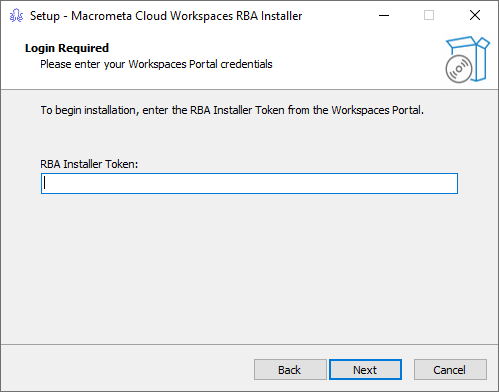
After installation is complete, click Finish.
Accessing the Western Union App
After setting up the RBA installer and restarting your device, continue with the following steps to access the Western Union app from Workspaces:
Log in to Cloud Workspaces using the newly installed Chrome browser. If you’re not already on the homepage, click Go Home. The tools available in your workspace may vary based on your user subscription.
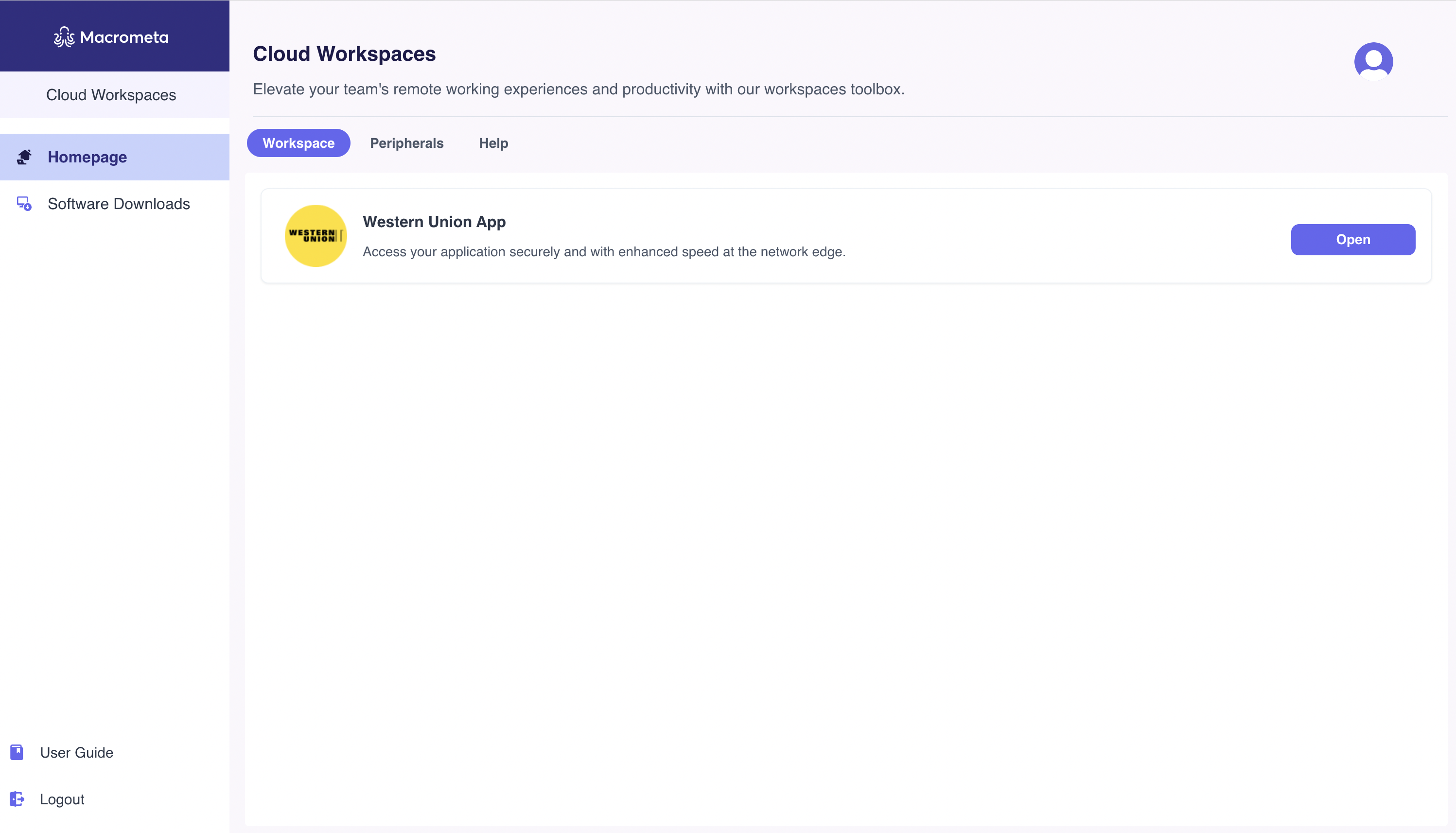
From the Workspaces homepage, click Open for the Western Union App. The web app opens up in a new tab within the remote browser.
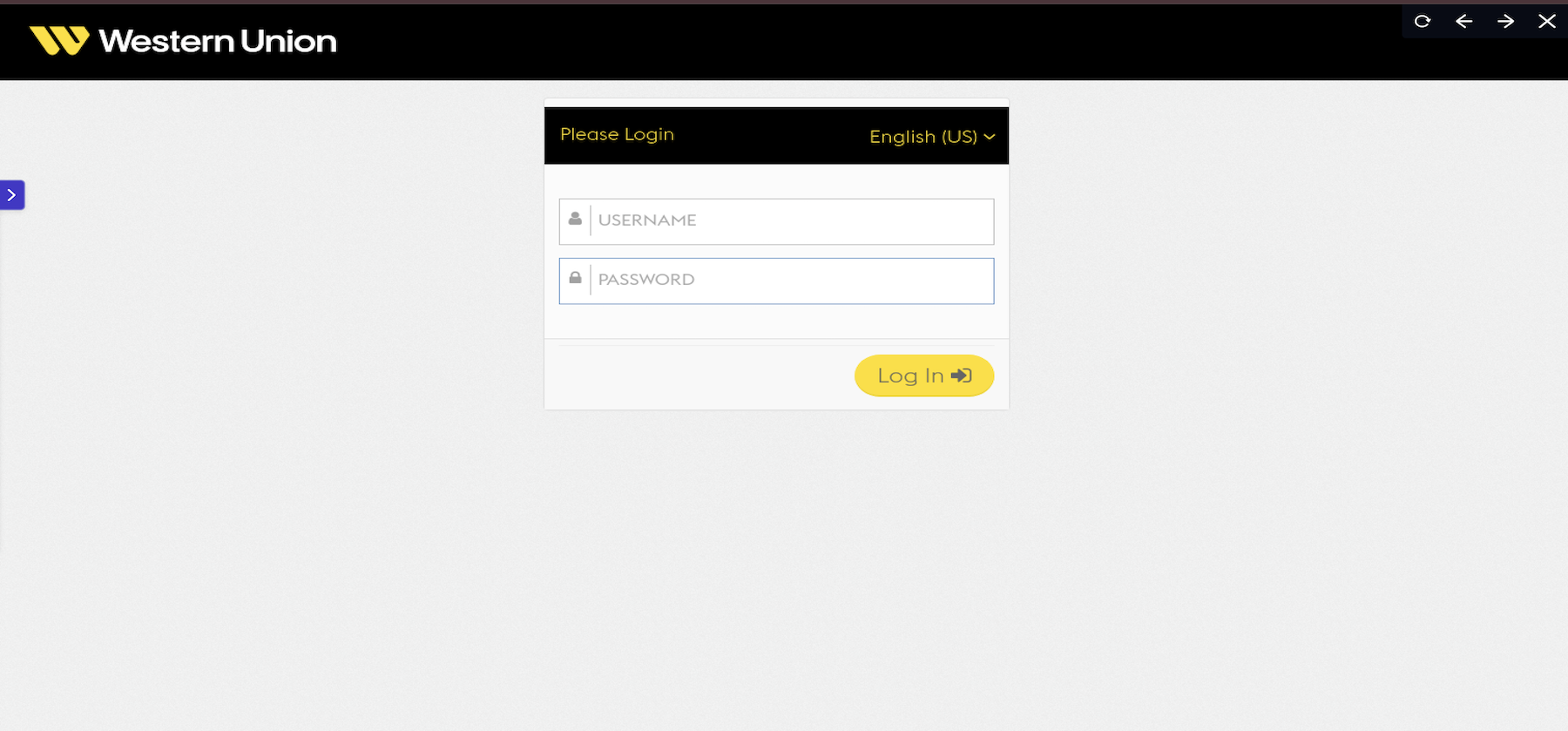
The navigation controls in the top-right corner of the screen allow you to navigate back and forth within the Western Union app to complete your tasks. These controls also provide options to refresh and close the web app.
Next steps:
- Configure the supported peripheral devices to ensure they're functional for use within RBA.