View Prefetching
You have several options for viewing Prerender prefetching in progress or already completed.
- Prefetching tab - In the Prefetching tab in the web console, you can view in-progress prefetching and prefetch history for an origin.
- REST API - Macrometa provides a API calls that allow you to view prefetch information.
View Prefetching in Progress
- Web Console
- REST API
Follow these instructions to view current prefetching in the web console.
- Log in to your Prerender dashboard.
- Click Prefetching.
- Select the origin that you want to view.
- If necessary, click In Progress.
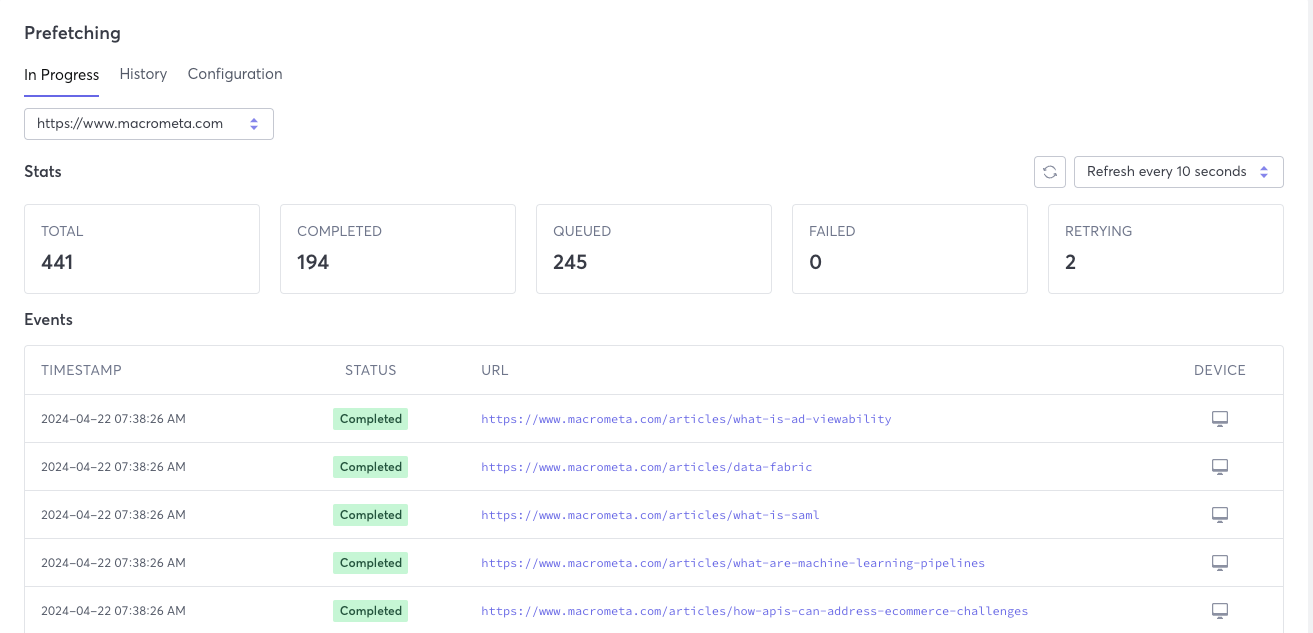
In Progress Fields
Prerender provides the following prefetching fields. Field names in the web console are different than those in the API responses. Refer to the API endpoint documentation for a full explanation of the API response.
Stats
- Total - Total number of URLs to be prefetched.
- Completed - Number of URLs successfully prefetched.
- Queued - Number of URLs queued for prefetch.
- Failed - Number of URLs where prefetching failed.
- Retrying - Number of URLs retrying prefetch.
Events
- Timestamp - When the prefetch URL was created.
- Status - URL status.
- URL - Origin URL.
- Device - Icon indicating whether the prefetch was rendered for desktop or mobile.
View Prefetching History
- Web Console
- REST API
Follow these instructions to view prefetch history in the web console.
- Log in to your Prerender dashboard.
- Click Prefetching.
- Select the origin that you want to view.
- If necessary, click History.
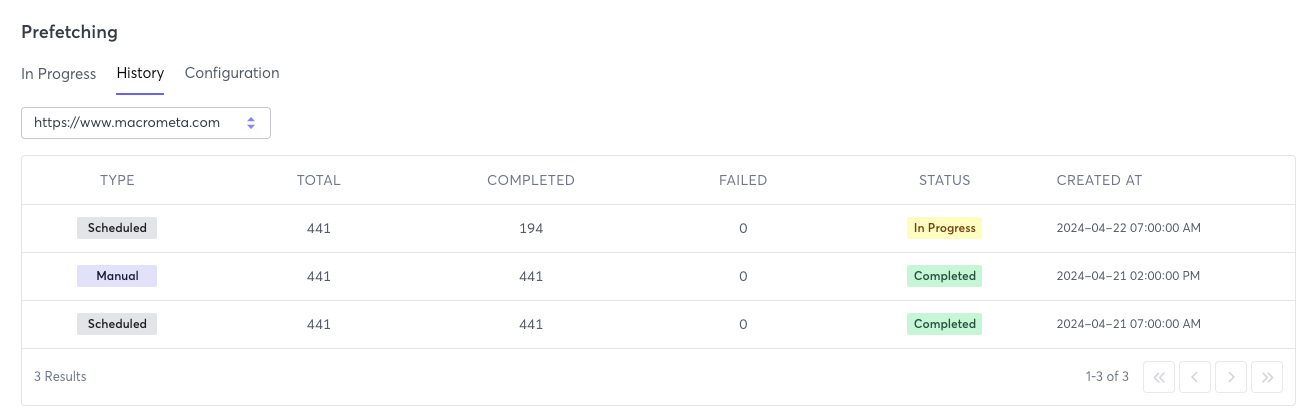
Prefetching History Fields
Prerender provides the following prefetching history fields.
- Type - Whether prefetching was scheduled or done manually.
- Total - Total number of URLs to be prefetched.
- Completed - Number of URLs successfully prefetched.
- Queued - Number of URLs queued for prefetch.
- Failed - Number of URLs where prefetching failed.
- Status - Success status (completed, in progress, failed).
- Created At - When the prefetch process was triggered.