Geo Queries Traversal Examples
This example demonstrates how to perform a graph traversal based on a geo query. It starts by finding cities within a specified radius from a given set of coordinates (in this case, Bonn). Then, it performs a graph traversal using those cities as starting points and returns the connected cities within one edge away.
To follow along, create a new graph using the Route Planning Graph example.
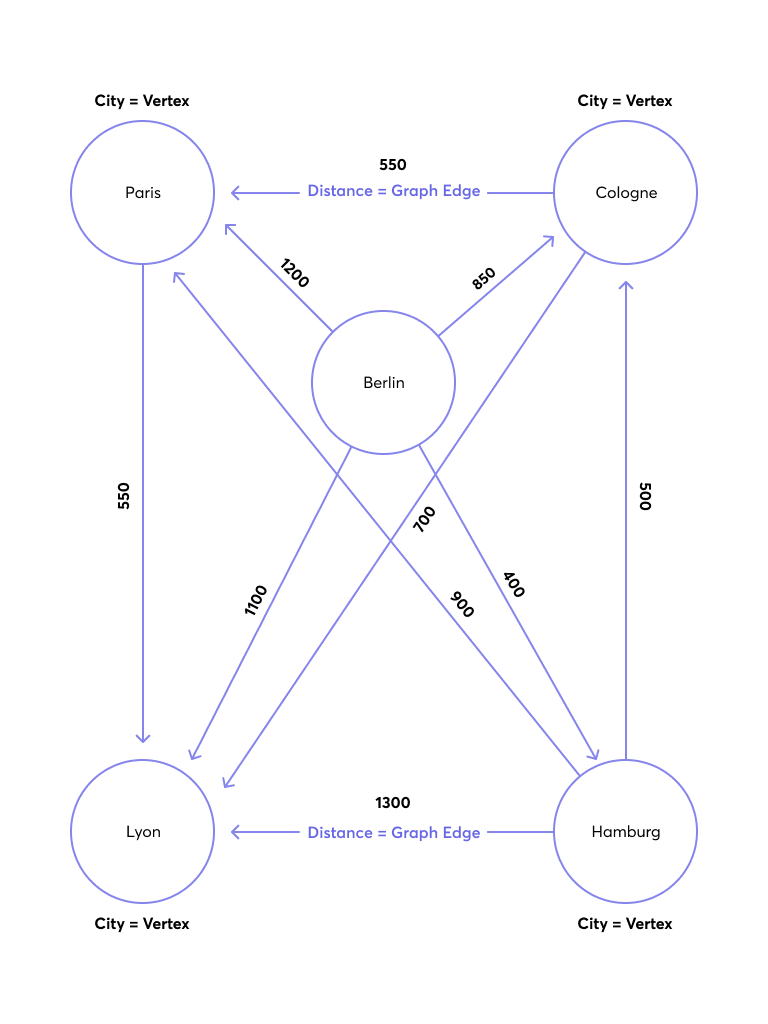
Locating Start Vertex with Geo Query
This example locates the start vertex for a graph traversal using a geo index.
The query below searches for cities within a 400,000-meter radius of the provided coordinates for Bonn:
LET bonn = [50.7340, 7.0998]
FOR startCity IN WITHIN(germanCity, bonn[0], bonn[1], 400000)
RETURN startCity
This query returns German cities within 400 km of Bonn, such as Hamburg and Cologne. It does not return Paris, as it is in the frenchCity collection.
[
{
"_id": "germanCity/Cologne",
"_key": "Cologne",
"_rev": "_fvOwSD6--C",
"geometry": {
"coordinates": [
6.9528,
50.9364
],
"type": "Point"
},
"isCapital": false,
"population": 1000000
},
{
"_id": "germanCity/Hamburg",
"_key": "Hamburg",
"_rev": "_fvOwSD6--F",
"geometry": {
"coordinates": [
10.0014,
53.5653
],
"type": "Point"
},
"isCapital": false,
"population": 1000000
}
]
Graph Traversal with Geo-based Start Vertices
You can execute the geo query separately, get the _id values for the start cities (Cologne and Hamburg, from the previous query), and then pass them as bind parameters to the graph traversal query:
Syntax:
FOR startCityId IN [ @city1, @city2 ]
LET startCity = DOCUMENT(startCityId)
FOR v, e, p IN 1..1 OUTBOUND startCity GRAPH 'routeplanner'
RETURN { startCity: startCity._key, traversedCity: v }
Here the bind parameters are replaced by ids:
FOR startCityId IN [ "germanCity/Cologne", "germanCity/Hamburg" ]
LET startCity = DOCUMENT(startCityId)
FOR v, e, p IN 1..1 OUTBOUND startCity GRAPH 'routeplanner'
RETURN { startCity: startCity._key, traversedCity: v }
The result is showing all the possible connections between the start cities and their directly connected cities in the graph:
[
{
"startCity": "Cologne",
"traversedCity": {
"_id": "frenchCity/Lyon",
"_key": "Lyon",
"_rev": "_fvOwSD6--I",
"geometry": {
"coordinates": [
4.84,
45.76
],
"type": "Point"
},
"isCapital": false,
"population": 80000
}
},
{
"startCity": "Cologne",
"traversedCity": {
"_id": "frenchCity/Paris",
"_key": "Paris",
"_rev": "_fvOwSD6--L",
"geometry": {
"coordinates": [
2.3508,
48.8567
],
"type": "Point"
},
"isCapital": true,
"population": 4000000
}
},
{
"startCity": "Hamburg",
"traversedCity": {
"_id": "germanCity/Cologne",
"_key": "Cologne",
"_rev": "_fvOwSD6--C",
"geometry": {
"coordinates": [
6.9528,
50.9364
],
"type": "Point"
},
"isCapital": false,
"population": 1000000
}
},
{
"startCity": "Hamburg",
"traversedCity": {
"_id": "frenchCity/Paris",
"_key": "Paris",
"_rev": "_fvOwSD6--L",
"geometry": {
"coordinates": [
2.3508,
48.8567
],
"type": "Point"
},
"isCapital": true,
"population": 4000000
}
},
{
"startCity": "Hamburg",
"traversedCity": {
"_id": "frenchCity/Lyon",
"_key": "Lyon",
"_rev": "_fvOwSD6--I",
"geometry": {
"coordinates": [
4.84,
45.76
],
"type": "Point"
},
"isCapital": false,
"population": 80000
}
}
]
A simpler way to consider the results is:
- Start City: Cologne
- Traversed City: Lyon
- Traversed City: Paris
- Start City: Hamburg
- Traversed City: Cologne
- Traversed City: Paris
- Traversed City: Lyon
Grouping Traversals by Start City
This example combines the previous two queries.
You can use a LET statement with a subquery to group the traversals by their startCity efficiently. This query finds cities within a 400,000-meter radius of the provided coordinates for Bonn, then uses a subquery to find connected cities for each found city within one edge away in the routeplanner graph.
LET bonn = [50.7340, 7.0998]
FOR startCity IN WITHIN(germanCity, bonn[0], bonn[1], 400000)
LET oneCity = (
FOR v, e, p IN 1..1 OUTBOUND startCity GRAPH 'routeplanner'
RETURN v
)
RETURN { startCity: startCity._key, connectedCities: oneCity }
The query returns the direct neighbors of Cologne and Hamburg in the routeplanner graph, the same as the previous one.