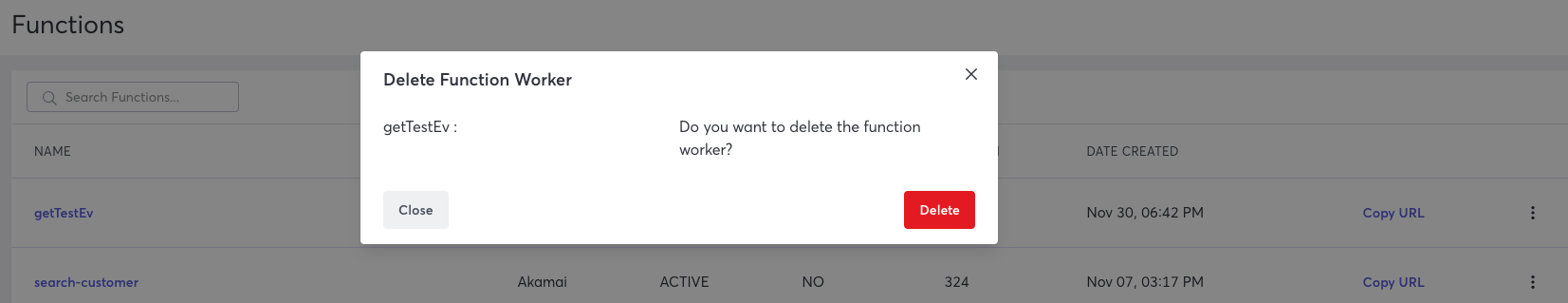Delete EdgeWorkers
Delete an EdgeWorker.
note
This feature is currently in preview.
- Log in to your Macrometa account.
- Click Compute > Functions.
- Click the stacked dots next to the EdgeWorker you want to delete.
- Click Remove Function.
- Pop-up window will appear, confirm that you want to delete selected function.
- Confirm your choice.
Macrometa permanently deletes the EdgeWorker. You can re-create the EdgeWorker, but you cannot undo the deletion.