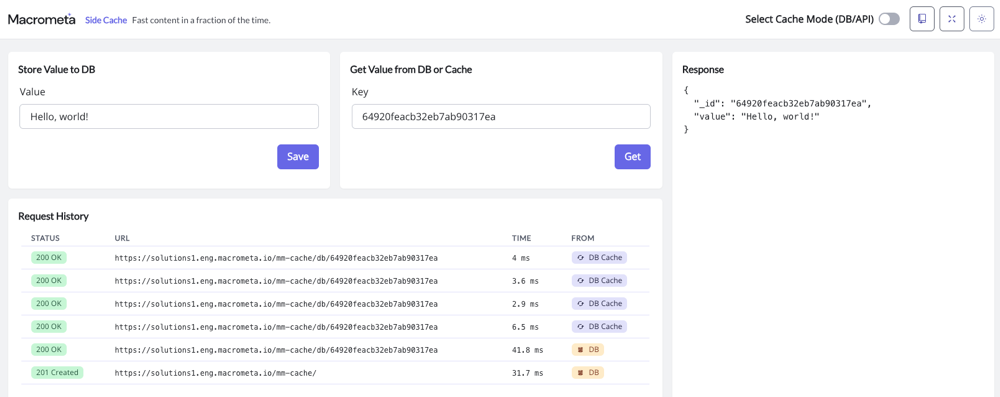Side Cache Demo
This demo demonstrates that a Macrometa key-value store, acting as a cache, can drastically reduce response time from cloud databases such as MongoDB.
Macrometa GDN
| Platform | Tenant | Fabric | GUI |
|---|---|---|---|
| Play | demo@macrometa.com | side_cache | Macrometa Side Cache |
Demo Site
Navigate to Macrometa Side Cache.
Enter a Value and then click Save.
Macrometa displays the response from the server, a key value similar to:
{
"key": "64921a7bcb32eb7ab90317ec"
}Copy the key value and paste it in the Key field, then click Get.
In the Request History, Macrometa displays the time it took to get the value from the database. The value is now stored in the cache.
Click Get several more times to observe the time difference between fetching the response from the DB and getting it from the cache.
You can also compare the results to a third-party API call. To do that, toggle Select Cache Mode (DB/API) on and then click Test API Call several times.
Results are displayed in Request history alongside the Macrometa DB calls.