Document Collection Indexes
Indexes enable you to create searchable attributes to speed up your queries. For more information about indexes, refer to Indexing.
Document Collection Indexes
You can create the following types of index for a document collection:
Refer to each index type for more information about the index and for instructions on how to create and use it.
View Indexes
View active indexes for a collection on the Indexes tab. The section explains what each element of the tab means.
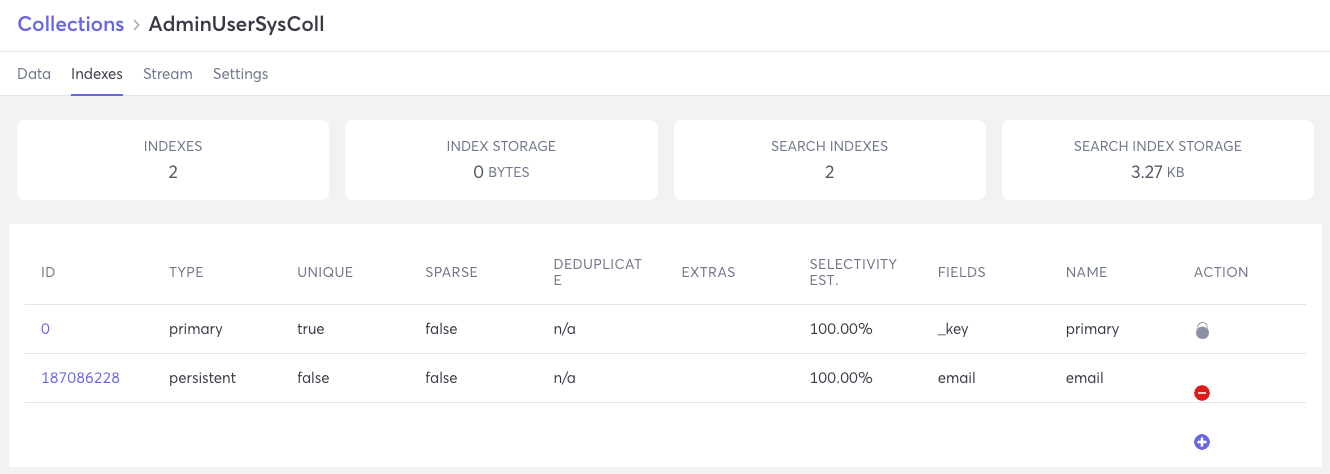
- Indexes - Number of non-search indexes.
- Index Storage - Amount of disk space used by non-search indexes.
- Search Indexes - Number of search indexes.
- Search Index Storage - Amount of disk space used by search indexes.
- ID - This is a unique primary key for the indexes.
- Type - The index type.
- Unique - If
true, then no two documents are allowed to have the same set of attribute values. Default istruefor primary keys and indexes, and default isfalseis for all other keys and indexes. - Sparse - If
true, then a document is excluded from the index. If any index value is not set or has a null value, GDN does not perform uniqueness checks. - Deduplicate - If
true(default), GDN only inserts each non-unique index value once per document. Attempting to insert duplicate values results in an error. Iffalse, GDN inserts each instance of the value into the index per document. - Extras - Extra conditions of the index definition, such as minimum length for fulltext index.
- Selectivity Est - An estimate indicating the percentage of documents affected by the indexed attributes.
- Fields - The attributes on which the index is created.
- Name - A custom name generated for a non-primary index. The primary index is created and named during the creation of a collection.
- Action - Allows a user to delete or add indexes. The primary key is a unique identifier and cannot be deleted.