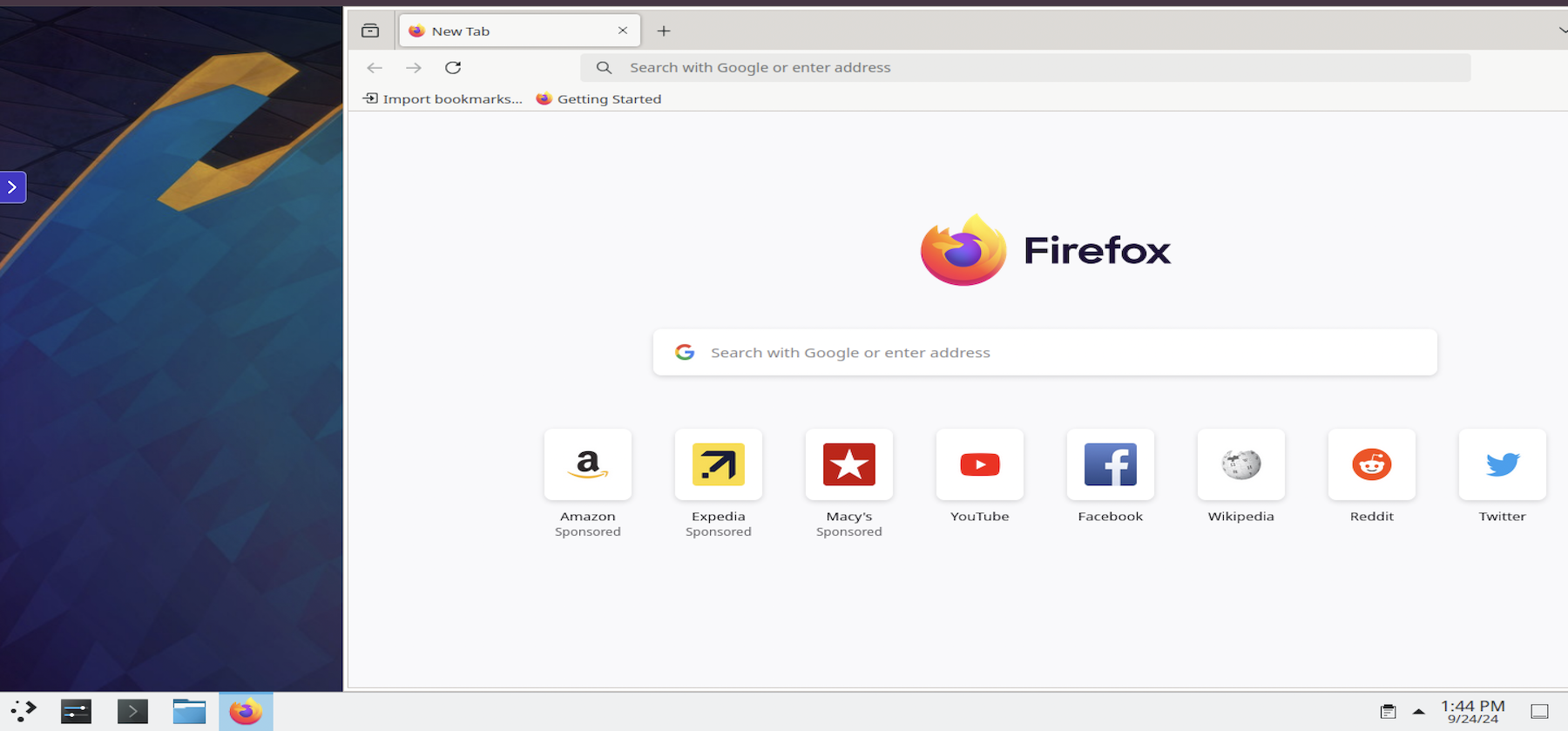Using the Linux desktop
With the remote Linux desktop, you can access a full Linux environment from Cloud Workspaces. This guide walks you through the process of connecting to your remote Linux desktop after successfully running the VDI installer.
Connecting to the remote Linux desktop
To start using the remote Linux desktop.
- Navigate to the Workspaces home page.
- Locate the Linux Web Dev option and click the Connect button next to it.
This action opens the remote Linux desktop environment in a new browser tab. Once the environment is loaded, you can launch applications, access files, use the terminal or browser, and configure your settings as needed.